Step 1. Create task relate to customer
Step 2. create timesheet for this task
Step 3. Create invoice, select customer and task
You can use transfer to record transactions in the system and Post Bank Transactions to record actual transactions taken from the bank. First create a transfer for the bank account, then use Post Bank Transactions or get the transaction back with Setup Your Bank Account. Then go to Reconcile Bank Account to match again to see if the transactions of that bank account match with reality.
When mapping the Payment of Invoice. If the Payment account is A/R and Deposit to is Cash and cash equivalent, then A/R decreases and Cash and cash equivalent increases
Go to Accounting module -> Settings -> General -> select month at "First month of the financial year"
At the end of the financial year or the beginning of the new financial year, after completing the reconciliation and settlement, activate Close the books and select the closing date at Close the books.
At the start of the 2nd fiscal year, create a normal transaction. when the 2nd fiscal year is over, correct the Closing date.
Retrieved from google in real time.
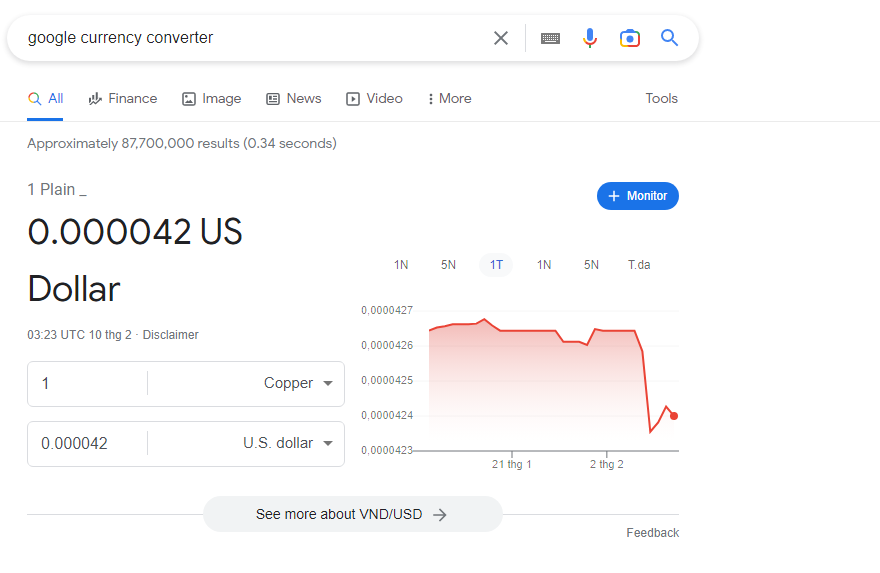
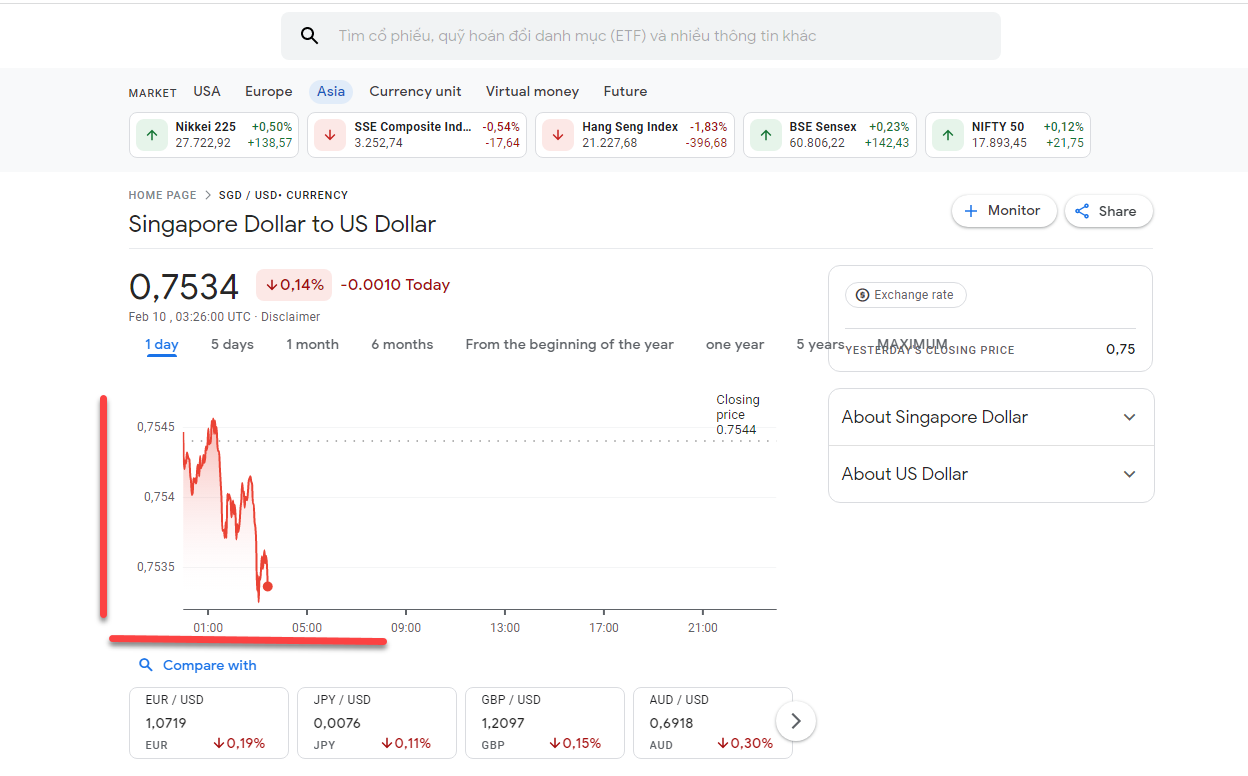
If you want to update again, you can edit it manually in the transactions menu.
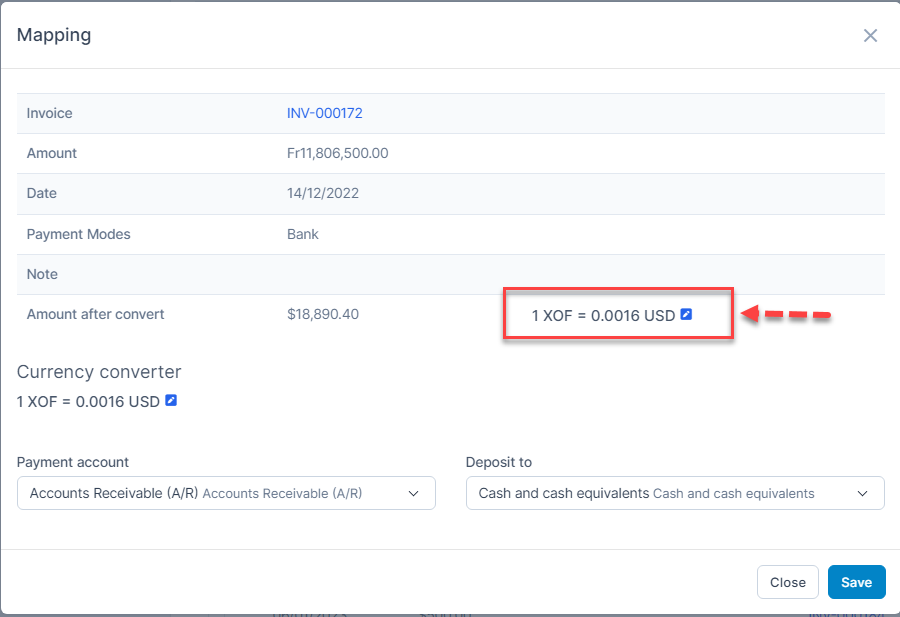
First, map expense to bank account, Then go to Setup Your Bank Account to get bank transactions. Finally go to Reconcile Bank Account to match
You can use both expenses and Journal Entry, but Expense is recommended.
1. You need to add all the hooks in part 1 according to the attached document https://docs.google.com/document/d/1OPGLm1-aRx16TuV9FMI0cfUZtOhNM2wk/edit?usp=sharing&ouid=109042895021871607607&rtpof=true&sd=true
2. To delete transactions that do not exist in the report, you can copy the following string and pass it into your website URL, then press Enter
- " /admin/accounting/remove_wrong_mapping?type=expense": used to delete all non-existent transactions from the report.
- Or you can use "/admin/accounting/remove_wrong_mapping?type=expense&from_date=2023-10-01&to_date=2023-10-31" to delete non-existing transactions in stages. You can replace "2023-10-01" - "2023-10-31" with another time period.